Schedule Planned and Recurring Maintenance Jobs with Ease. For a 14-Day Free Trial, click here!
Scheduling Software - Manage Planned and Recurring Jobs with our Appointment Software
Keep your business organized and well prepared for ongoing projects and recurring jobs with the Best Scheduling Software
With our recurring jobs plugin, you can plan ahead and create jobs that reoccur every week, month, or year, depending on how you set it up! Once you set up a recurring job, the system will automatically create jobs with whatever re-occurrence rule you have set, and you can even choose how long before the due date the job should show up! It's easy for your office staff to set up and use, and scheduling engineers and contractors for future jobs becomes simple. Keep track of your service maintenance and field workers with our easy to use Job Scheduler.
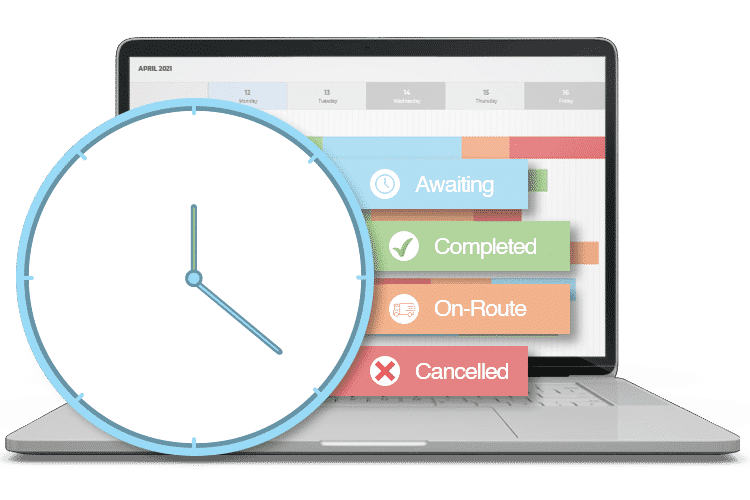
Schedule Jobs for Multiple Users with Ease
Our Appointment Scheduling Software has a planner that gives you full control of your jobs using a simple, quick, and effective drag and drop system. You can easily drag one of your unassigned jobs displayed on the planner onto a technician's diary and adjust the duration and details of the appointment. This is a great way to allocate jobs as you can see which workers are available and plan around their diaries.
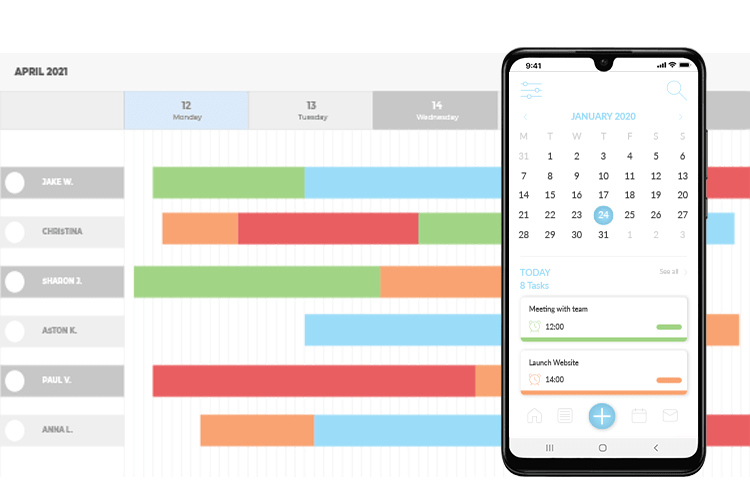
Recurring Jobs for Routine Maintenance
The Time Planner allows you to manage and track all future jobs. Recurring Jobs can be set up with your own customized recurrence rules, whether they are to occur weekly, monthly, or yearly. When the recurring jobs appear on the Time Planner for scheduling, you will be able to slot them in with a field worker that is or will be available. You can plan before the job needs to happen, which allows your office staff to be proactive.
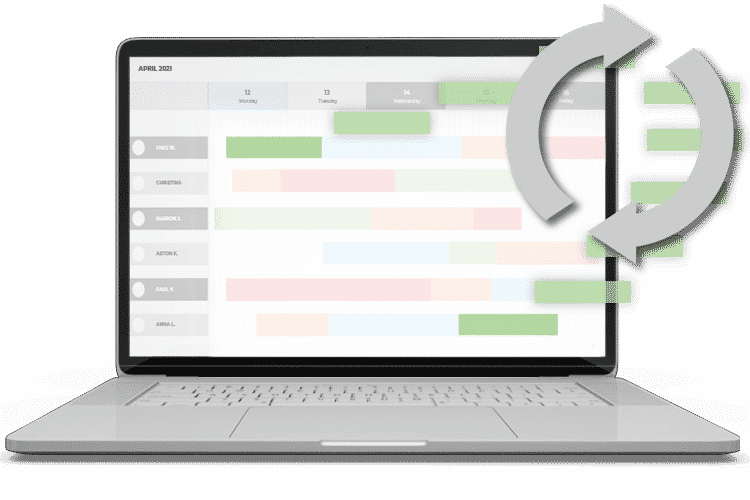
Real-Time Progress Tracking
Once a job is assigned to a field worker, a notification advises them on the new appointment added to their diary. They will then have the option to accept or decline the job, which will then notify you in the case where you need re-allocate the job to another available worker.
The planner is also a handy tool to keep an eye on jobs as we make use of a color key to outline the status of each job. The color key displays the progression of each job, such as green for completed jobs and red for canceled appointments.
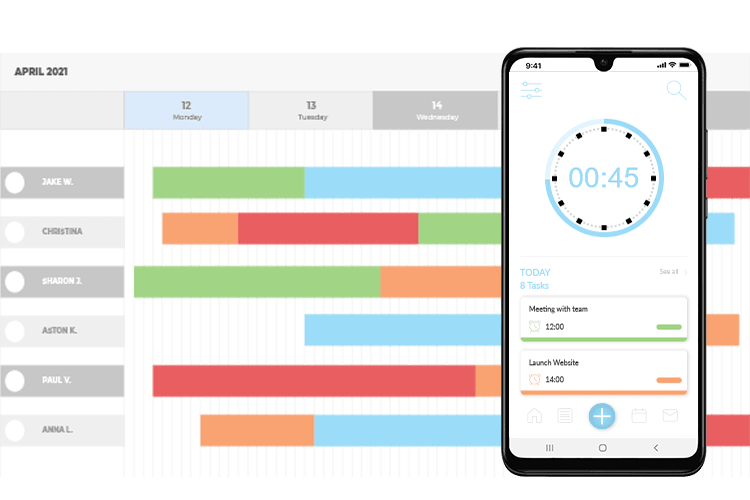
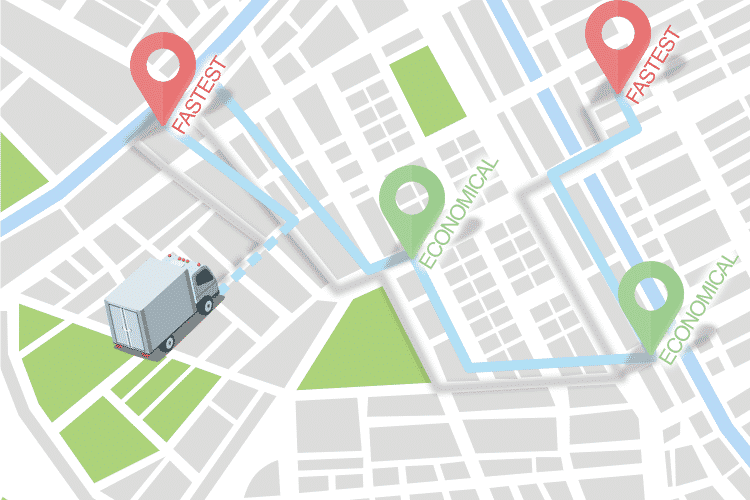
Route Planning and Optimization for Economical Scheduling
With our Smart Planning and Auto Planning features, you can schedule jobs based on a user's location. The system will find the mobile worker that can tend to the job the quickest or the worker who is nearest to the job at the time, making it the most economical appointment. This ensures you minimize your fuel costs and that the job is completed in the shortest possible time.
