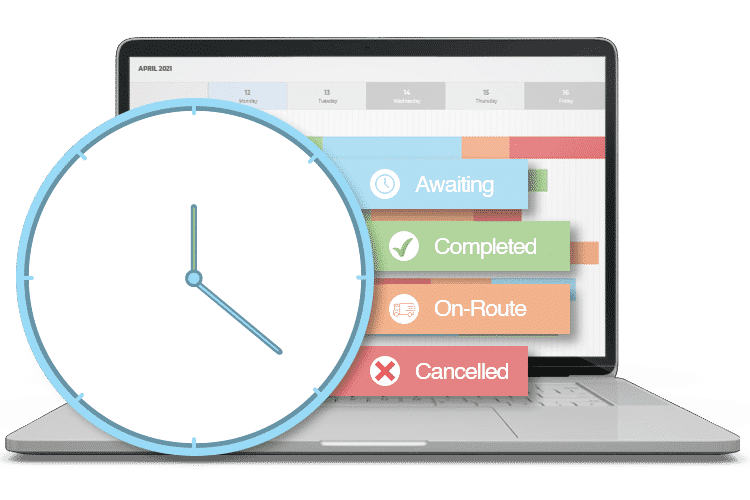Create Your Team's Work Schedules Automatically with Our Web-Based Employee Scheduling Software. For a 14-Day Free Trial, click here!
Staff Scheduling Software - Job Allocation That Improves Efficiency and Productivity
Manage and Streamline Your Entire Workforce's Workload with Automated Job Planning and Dispatching
It's about time to get rid of that whiteboard in the office and start using software to assign all your jobs to your field operatives. Our Time Planner and GEO Location Planner simplifies assigning tasks to your workforce. Assign work in an instant with an easy-to-use drag and drop function. Our planner's calendar view lets you view all jobs scheduled for your entire team, which gives you insight as to where your field operatives are and their job progress.
Assign reactive emergency jobs to your team quickly because you can now see where your mobile workers are in the field. Improve time management and keep customers updated at all stages of a job. Our system also records how long it takes your mobile workers to get to their jobs, how long your team spends on-site, and when they complete their appointments. Eworks Manager's Job more efficient planning and increased productivity.

Create recurring jobs automatically in the Time Planner for planned maintenance using Employee Scheduling Software
Our Time Planner has a simple drag-and-drop function where you can assign jobs to multiple users quickly and effortlessly. View your entire team's appointments and receive real-time updates on job progress while your field operatives are in the field.
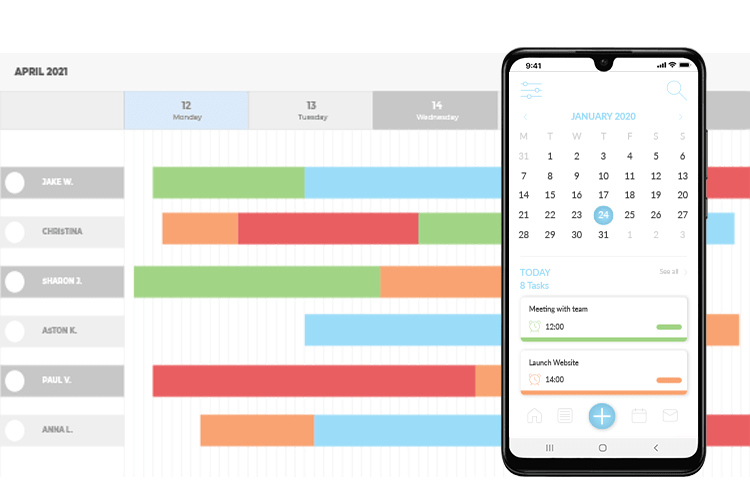
Attach Documents and Images to Appointments
If your field workers need documents in the field for their jobs, for example, compliance certificates, our system allows you to digitize any documents, and you can attach them to appointments. Field operatives can use the Mobile App to fill in their documents on-site and upload images of their work.
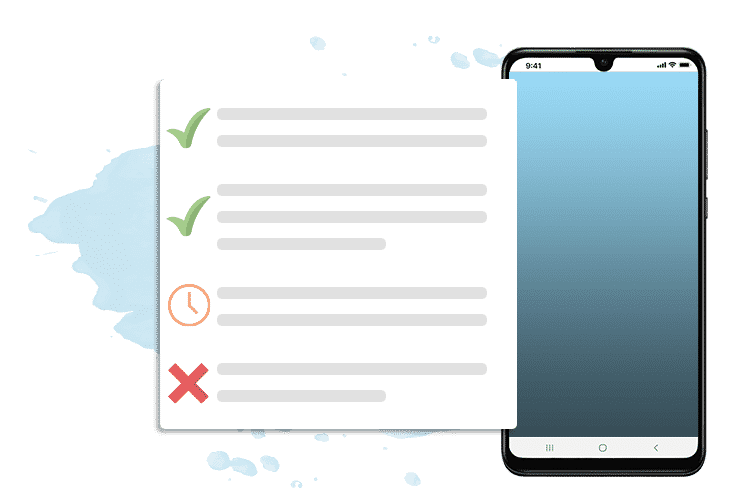
Sync Calendars between the Mobile App & Admin System
Field operatives working on the Mobile App can sync their job schedules with their calendar. They can see what work has been scheduled for them for the month. Information on the planner is synced to the calendar and includes job numbers, the appointment times, the customer details, and the status of their appointment. The App syncs all entered data back to the system, so your admin team knows exactly what's happening in the field.
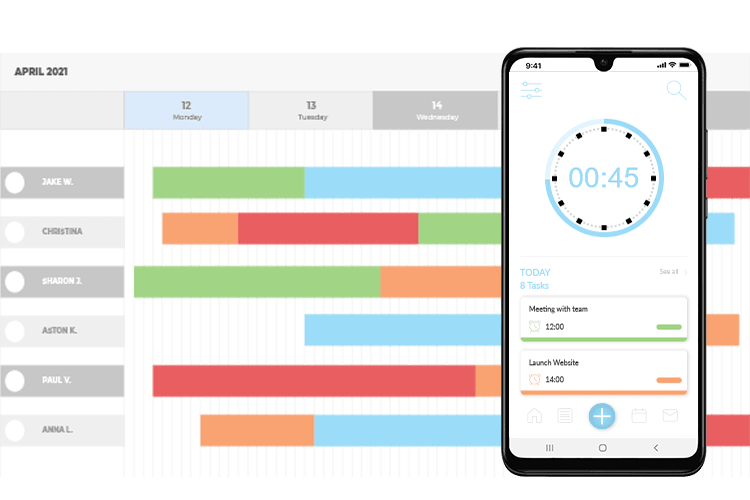
Real-time Updates on Job Progress with Staff Rostering Software
Get Real-Time Updates by viewing our Live Panel. A live feed of your team's job progress is displayed on the Live Panel. Real-time notifications are updated on the system as jobs are completed, put on hold, or handed back to the office. The Live Panel assists your admin staff in making fast and efficient decisions to the responses. It also ensures that selected admin staff can authorize the job and send it for invoicing.