To delete your eworks account please login your admin portal
https://www.ewmjobsystem.com/version6/landing
Click the Admin login button and log in
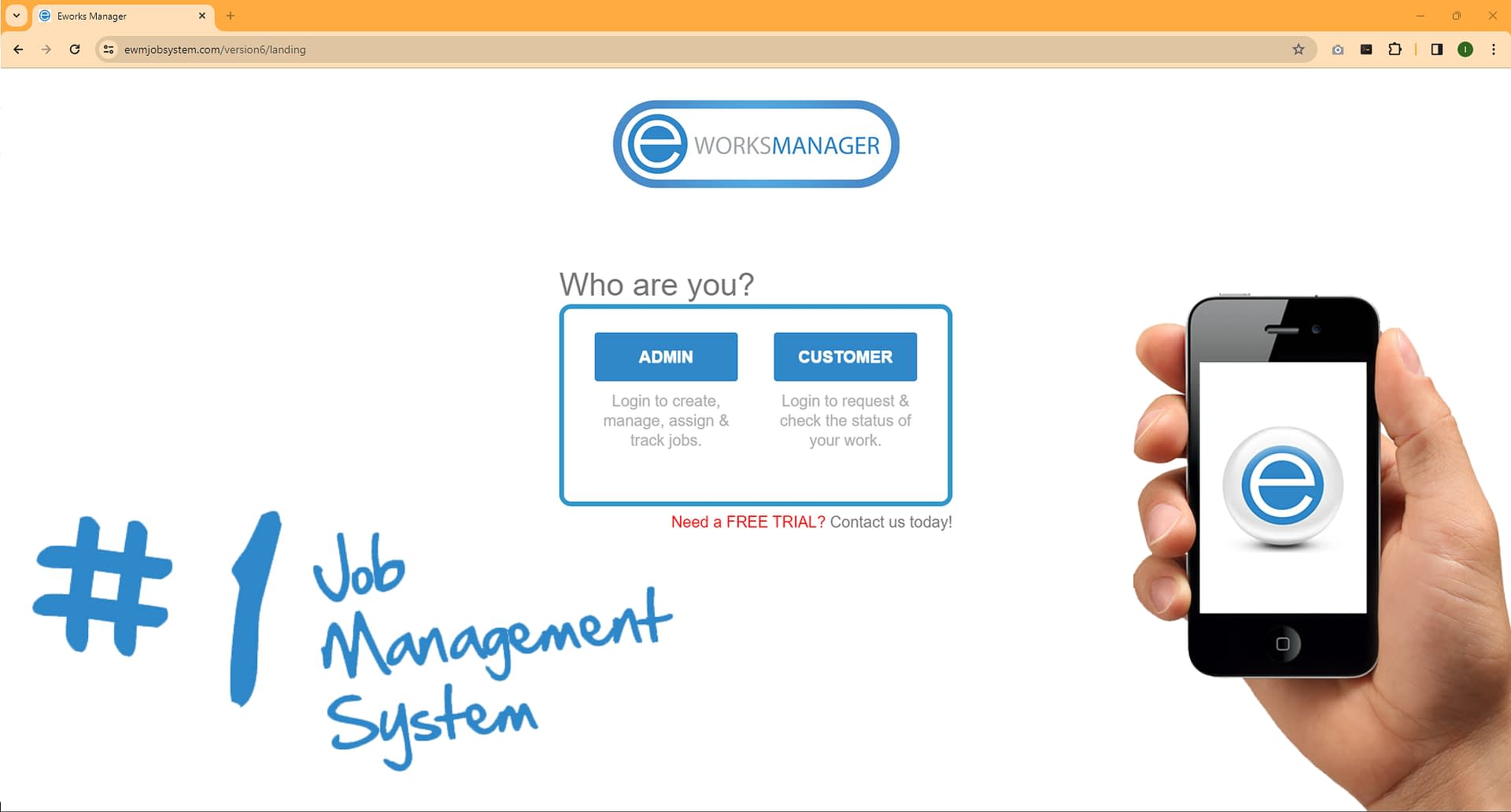
If your account does not have the correct permissions please contact you manager who will arrange for your account to be deleted.
After login please go to Users -> Users -> Active Users
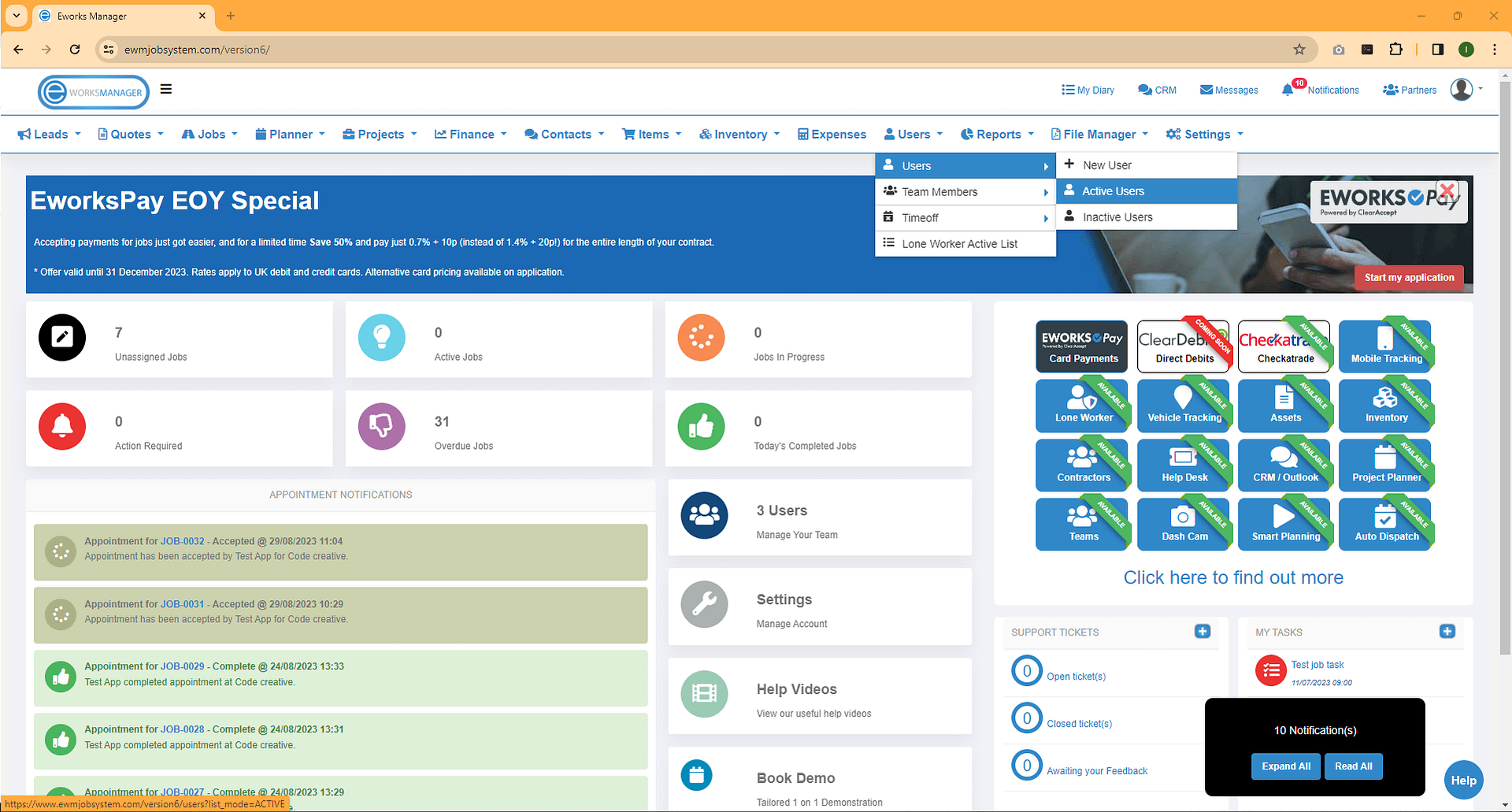
From the active user list please click on the green status button, you will be prompted that the “User may assign with job(s) and recurring job(s). Are you sure you want to deactivate this user?”. Please click yes to continue.
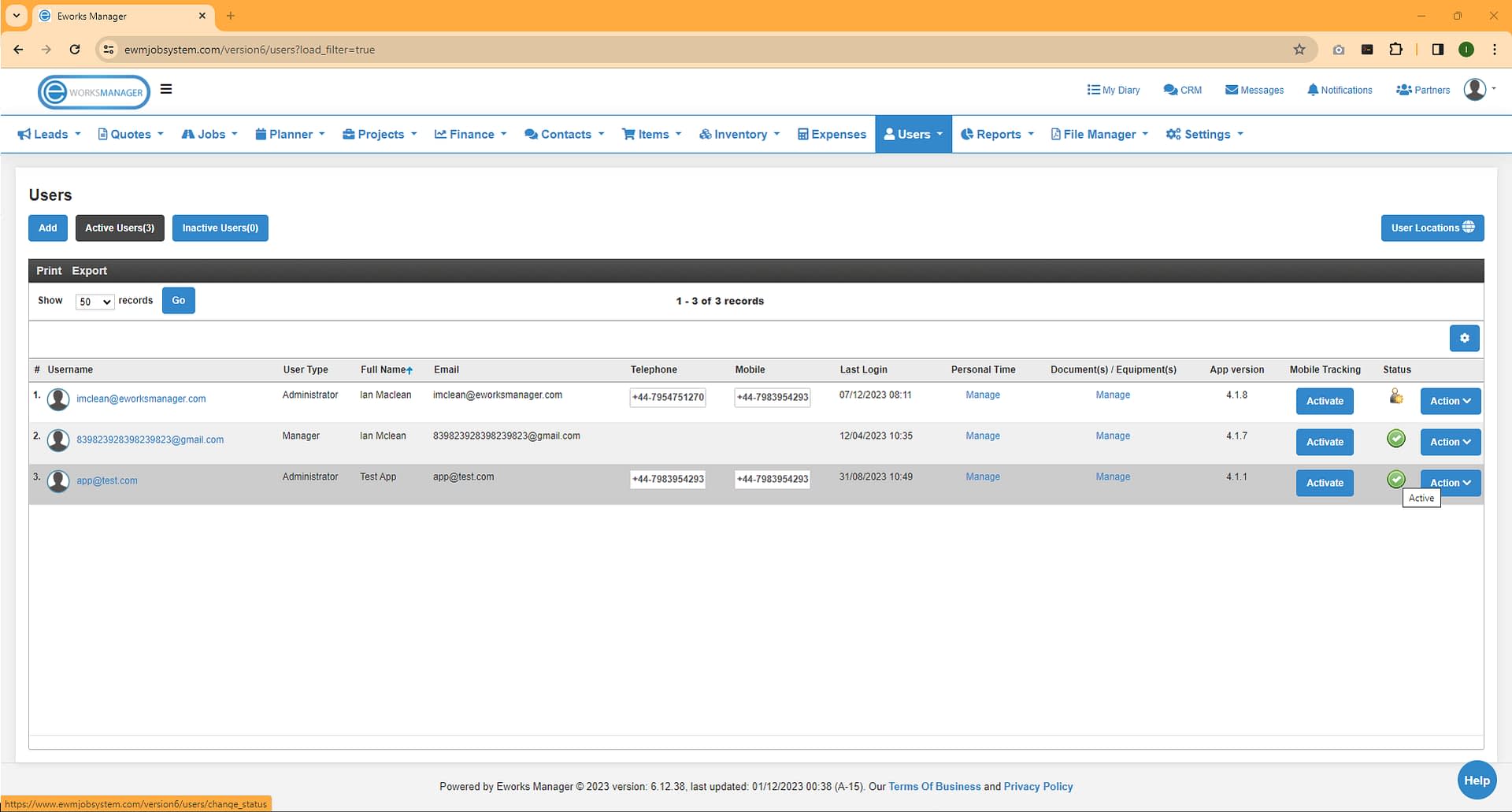
The account will be flagged for deletion.
Rated 5 Stars by Clients
Eworks Manager has a 5 star average rating from our existing customers!
Completely Secure
Secure Data, No fixed-term contracts, No Card Details Needed.
Outstanding Support
Our Support Team is available 7 days a week to answer any questions via our Help Desk.
Still have questions?
Call us: +1 (210) 899 3668
Email us: info@eworksmanager.com
