Digital Job Sheets For your Workforce. For a 14-Day Free Trial, click here!
Job Sheet App - Take your business paperless with our Mobile Job Sheet Software
Our Work Order System is designed to streamline your job processes and keep your workforce informed.
Our Online Job Sheet System helps you to send out a sheet with important job specifics from the system, such as business name, site address, meeting time, supplies needed, and more. One of the most common uses for this app is to respond to customer queries by sending them directly to customers by email, along with a summary and current job status.
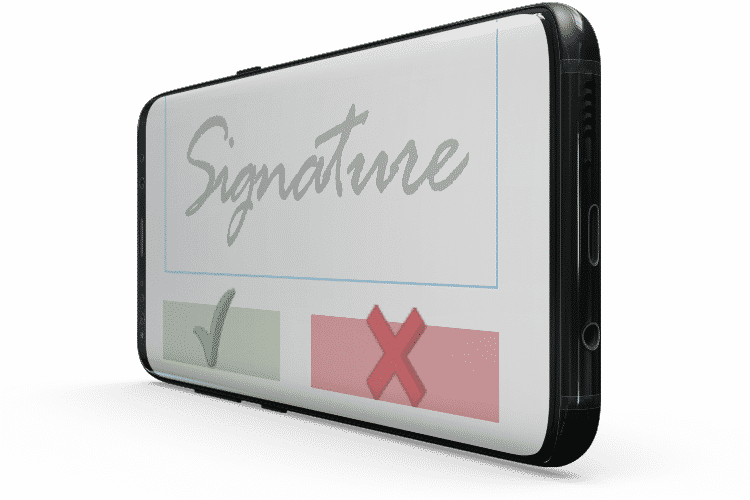
Save Time with Digital Job Sheets
Our system gives you the ability to obtain signatures from clients or field technicians. Your job sheet is generated automatically based on the job details. This saves time on-site filling out paperwork while also allowing you to get your job approved. It's never been easier to use an electronic job sheet app!

Customized Job Sheets
You can configure your job sheets in Eworks Manager to provide as much detail as you want. When you add users to the Admin System, you can add their hourly rate, such as a supervisor who is needed on-site. When a mobile worker acknowledges and updates a job's status, the time tracker begins, generates new timers as each status is set, and ends when the job is done.
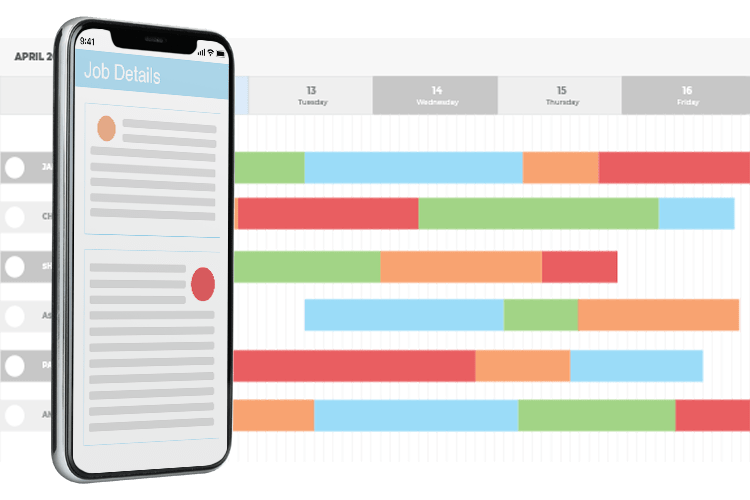
Assign Documents To Be Completed
Job types may be assigned to digital documents, and can then be used in the job sheets. These documents will be made mandatory, meaning that no work is done or signed off without first completing the process. These could be connected to certificates or checklists that the technician may go over to ensure that each job is done correctly.
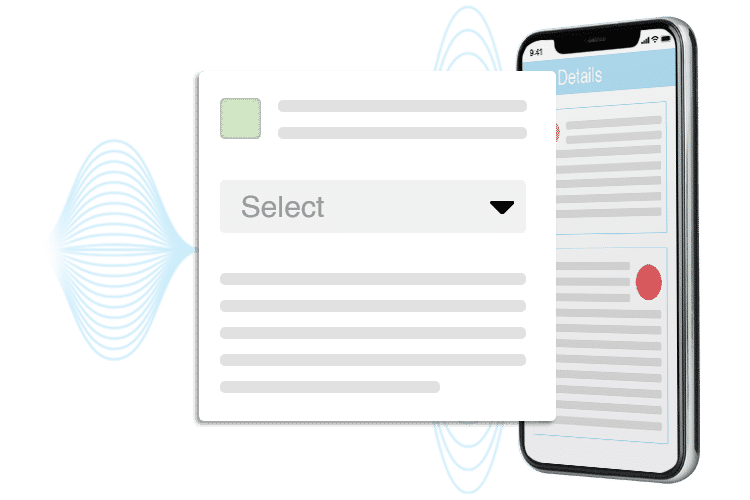
Real-Time Progress and Updates
The Admin System's Live Panel allows your admin team to make quick and knowledgeable decisions based on remote users' responses. The live panel shows the success of your employees' jobs in real-time. Jobs may be approved and sent for invoicing almost immediately by the assigned admin team. Since we no longer have actual job sheets, the system ensures that no jobs are either missed or destroyed.
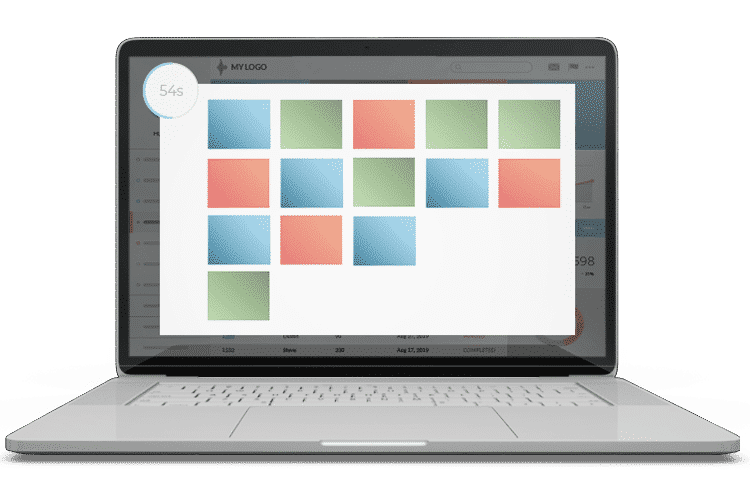
The Complete Business System
Take a look at these other features that would benefit your business
Job Card App FAQs
The Job Sheet App was created to help company owners and field employees, remote workers, and everyone working in multiple places communicate more effectively. Thanks to the automation process, a Job Card App removes all of the paperwork and admin that comes with working on various tasks with various contractors and clients. If you're scheduling meetings with clients, issuing invoices to clients, or tracking the location of your business vehicles, the system can handle it all.
Since Eworks Manager is a cloud-based platform, the data is safe and accessible anytime you need it. You can use your desktop browser or our mobile app to view it. When you have urgent jobs that need to be completed, the app updates in real-time to show a live stream of job progress and shows workers availability.
