Develop & Grow your business with the best Property Management App. For a 14-Day Free Trial, click here!
Property Management Software - Field Management System for the Property Management Industry
How Can Eworks Manager Help Property Management Corporations?
Property management can be a demanding job, as it includes a multitude of responsibilities. From organizing gas, water, and electric bills to ensuring that the property is adequately maintained, many factors are to be considered.
Fortunately, Eworks Manager's Property Management Software can help both you and your workforce better organize and track jobs, estimates, and invoices.
Create Recurring Jobs for Preventative Maintenance
Create Recurring Jobs for clients who require your services using our scheduling software. For example, when air conditioners or boilers need servicing every few months. You can start by creating a job and setting a recurrence rule, this will automatically create future jobs in the system, whether it be a daily, weekly, or monthly recurrence.

Provide Tenants Access to Request Jobs Online
Your tenants can be given access to the customer login portal; this enables them to request estimates, create jobs, and view their existing job progress. They can also view appointments, add notes within the CRM tab, and improve communication between you and your client. You can also grant access to each client individually. You have unlimited customer logins, free of charge!
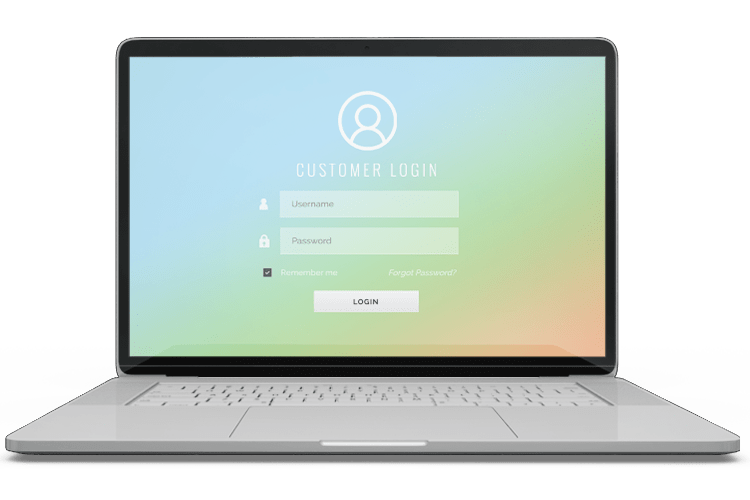
Manage & Maintain Assets Attached to Your Properties
Keep track of your assets, like tools, machinery, vehicles, or your customer's assets. This includes boilers, air conditioners, or any other equipment provided to a customer that may require an annual service.
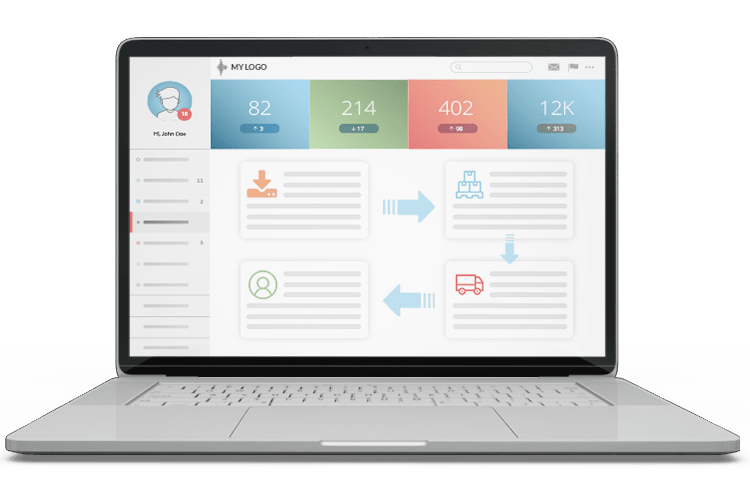
Manage Project Invoices Depending on Progress
Jobs attached to a Project can be invoiced individually or grouped and invoiced as a whole project. Using Eworks Managers Project Management Software, you can see all the jobs assigned to a project, monitor each job's progress, and send out invoices using the project sheet.
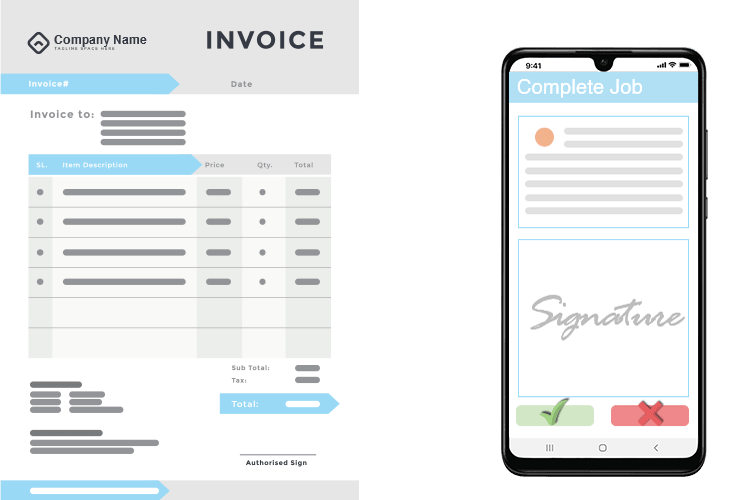
Manage Expenses & Identify Problem Sites
Assign your expense costs to your jobs. You can report and manage operative payments while your staff are out on the job, for example, petrol allowance or receipts for new materials.
Create non-billable or billable expenses, ensuring you capture every expense for whenever you may need it. You can also track all your staff and sub-contractors' costs and keep a history on the system to know what your company is paying out.


